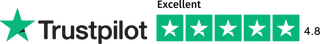Choose your subscription
Choose your pup's favourites, experience effortless doorstep deliveries
at a frequency to suit you with full control of your account
at a frequency to suit you with full control of your account